How to change your computer password...
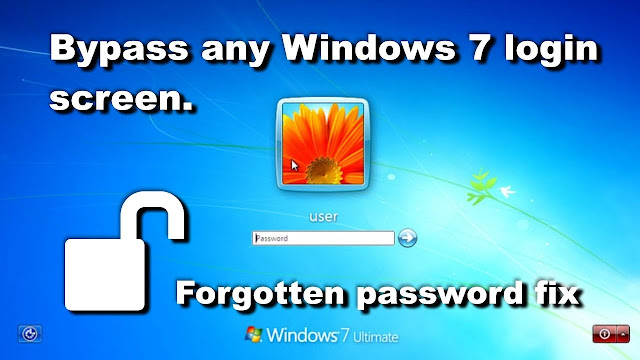
How to unlock your computer Or How to reset windows 7 password. (it will work for all operating system..but i'm going to show you windows 7 method.) If you forgot your computer password than it will help you to unlock your computer. Method : - - Restart your computer and suddenly turn it off by using power button - Press and hold few seconds to turn it off - Do that same thing again and again until your computer don’t shows “Startup Repair” options. - 3 rd or 4 th try you will get start up repair option - - Click on launch startup repair option - Wait for this process - ...





