Repair SD card
If your SD card (Memory card) corrupted then here is solution..
If your SD card corrupted or showing wrong size then you can go for this solution.
You need SD card Reader to fix problem.
Before this your should know Why your SD card corrupted ?,
Ans is ., If you change your SD card one device to another device again and again then it can damage your SD card. Because every device have a different file format for storage. Whenever you change device your SD card automatically save some temp files from your previews device. Other device can't read that format and it can damage your SD card.
By using this some easy step you can fix your SD card problem.
- plug in your SD card into your computer or laptop threw SD card reader.
- Open command prompt (CMD) and type " diskpart ".
- After this type second command which is " list disk " , by this you will see available storage devices in your computer.
- we want to fix SD card. for select SD card type " Select Disk 1 " ( if your SD card in other disk then select that disk ) for example...
- make sure your disk properly selected, for check this type again " list disk ". You'll see * symbol on your selected disk.
- If it's properly selected then you can go for next command which is " clean ". by using this your SD card will be completely format. Then your SD card junk free and clean.
- Then type next command " create partition primary ".
- If your partition successfully created then go for next step.
- Type next command " select partition 1 ".
- After that type " fs=ntfs quick " for get original volume (size) of your sd card.
- Then type "active " for activate your SD card.
- If you want to change your sd card letter then type " assign letter=x " ( you can type any letter on place of x.)
Your SD Card is ready to use.☺



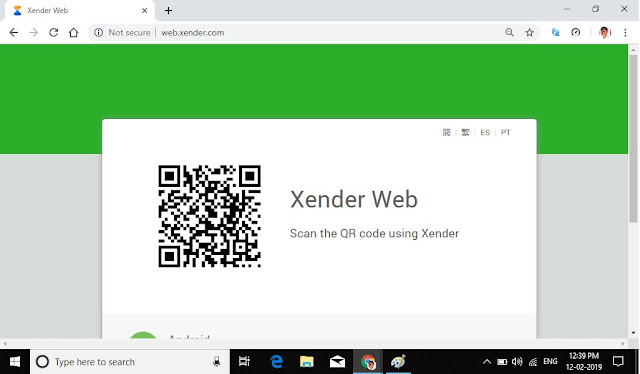
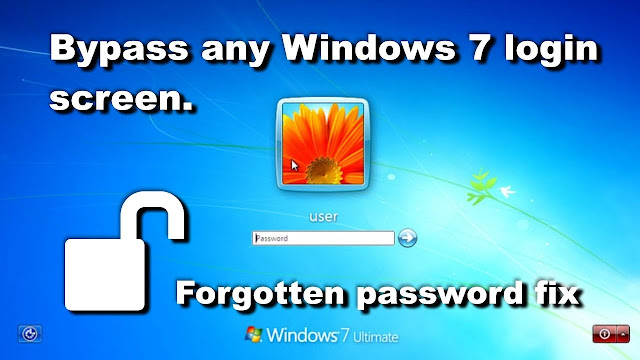
Comments
Post a Comment