How to Connect 'Xender' to your Computer...
Xender In Your Computer
you can share files or anything from your phone to Computer by using Xender
Step 1 :-
First open your internet browser (Google Crome) Search 'Web xander'
Open first link....
OR
Click on it 👉 http://web.xender.com/ 👈
You will see QR Code something like this...
Step 2 :-
Open Xender on your Phone..
tap on profile icon..You will see 'Connect to PC' option, tap on it.
Step 3:-
Here you will see 'Scan' option tap on it and Scan that QR Code from your PC.
You Xender will be successfully connected to your PC.
Enjoy.. :D
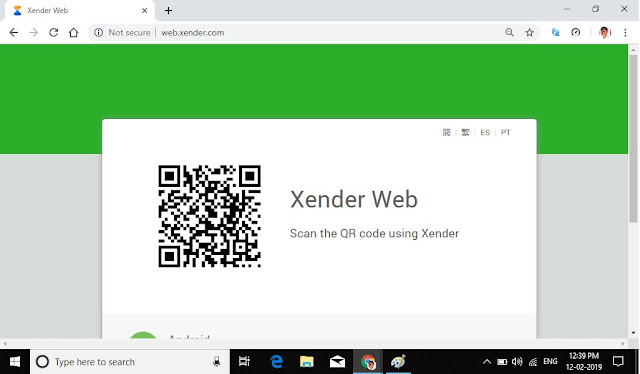


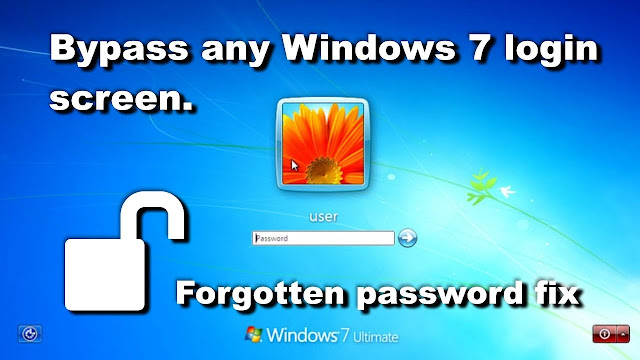
Awsm🙄🙄🙄🙄🙄
ReplyDeletethank you
ReplyDelete