How To Make Password Protected Hidden Folder Faster Than Maggi.
You can make password protected folder for your data faster than 2 min wali Maggi
by reading this post...
Go to your computer , Open Notepad.
Copy this text and Paste on Notepad. :-->
if EXIST "Control Panel.{21EC2020-3AEA-1069-A2DD-08002B30309D}" goto UNLOCK
if NOT EXIST Private goto MDPrivate
:CONFIRM
echo Are you sure to lock this folder? (Y/N)
set/p "cho=>"
if %cho%==Y goto LOCK
if %cho%==y goto LOCK
if %cho%==n goto END
if %cho%==N goto END
echo Invalid choice.
goto CONFIRM
:LOCK
ren Private "Control Panel.{21EC2020-3AEA-1069-A2DD-08002B30309D}"
attrib +h +s "Control Panel.{21EC2020-3AEA-1069-A2DD-08002B30309D}"
echo Folder locked
goto End
:UNLOCK
echo Enter password to Unlock Your Secure Folder
set/p "pass=>"
if NOT %pass%== YOUR PASSWORD goto FAIL
attrib -h -s "Control Panel.{21EC2020-3AEA-1069-A2DD-08002B30309D}"
ren "Control Panel.{21EC2020-3AEA-1069-A2DD-08002B30309D}" Private
echo Folder Unlocked successfully
goto End
:FAIL
echo Invalid password
goto end
:MDPrivate
md Private
echo Private created successfully
goto End
:End
After this type your password at highlighted text on Notepad. (you should remember password).
Go to "File" and click on "Save as".
Here it's "Save as" pop up box comes out.
put the name as you want but at the name-end you need to type ".bat" extension.
Ex. I want to choose xyz name for this so i'll type " xyz.bat " .
After that click on drop-down box and select "All Files" option.
Save it.
Now you can see your file seems something like this..
and " Private " folder has been created on your desktop. Just paste that data on this folder which one you want to secure.
After that click on that file and type " y " for hide Private folder.
for unhide click on file and type your password and press enter.
Now you can use this password secured hidden folder ...
Enjoy :D





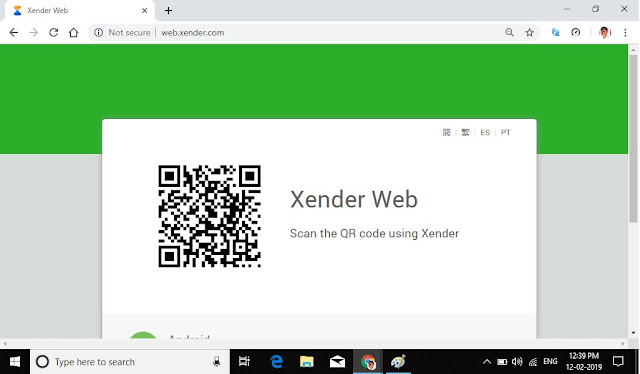
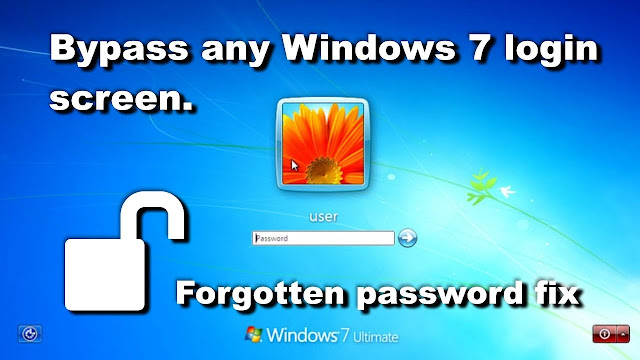
Jordar🌝🌝❤️
ReplyDeletethank you bhai..
Delete