5 most useful apps For Students
Here is some most useful app for students on google play store.
1. Kodak Film Scanner
Download link :- https://play.google.com/store/apps/details?id=com.pictoscanner.android.kodak&hl=en_IN&gl=US
About :-
The app can be used for black and white negatives, color negatives and positive slides. After recording, the app contains an editor for cropping, contrast adjustment and color adjustment. Finally, the image is stored in your photo library and can be shared with family and friends.
Basically this app can turn negative image to colour image by scanning. just put light white background behind the negative image or film roll and scan it thew this app. Here you can see colour image preview.
2. Remini
Download link :- https://play.google.com/store/apps/details?id=com.bigwinepot.nwdn.international&hl=en_IN&gl=US
About :-
This app can turn your old black & white image to colour image.You can enhance you blur image by using it.
Here is some samples...
3. Jiggy : Face swap & Reface videos .
About : -
This is for entertainment purpose app. You can use it for your own meme creations
Just pic your or click it and it will show some change face memes .. you can simply change that memes face effect by your face. You can make your own GIFs for fun..
Just like this...
4. AR Real Car Driving.
Download link : - https://play.google.com/store/apps/details?id=com.Enteriosoft.ARRealDriving&hl=en_IN&gl=US
About :-
This is AR based camera application for car effect.
Open app and scan it on flat surface . You'll AR Car pops out on that surface .
It feels very real. Shadow effect very good .
Not only car also you can use AR helicopter or many other things. Over all it's very use to fun app, You should try at once ..
5. Genuis Scan
Download link : - https://play.google.com/store/apps/details?id=com.thegrizzlylabs.geniusscan.free&hl=en_IN&gl=US
About :-
This is document or pdf file maker app for your notes. It's very useful for college or school students and teachers. You can scan your notes and make it into document file or pdf file without losing image quality.
It has OCR (Text Recognition) and other some good featured like....
Smart Scanning:
- Document detection & background removal
- Distortion correction
- Shadow removal and defect cleanup
- Filters (black & white, whiteboard, photo)
- Batch scanning
- Document detection & background removal
- Distortion correction
- Shadow removal and defect cleanup
- Filters (black & white, whiteboard, photo)
- Batch scanning
Enjoy : D








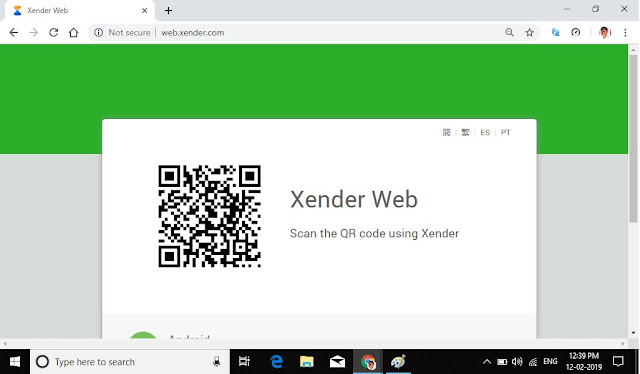
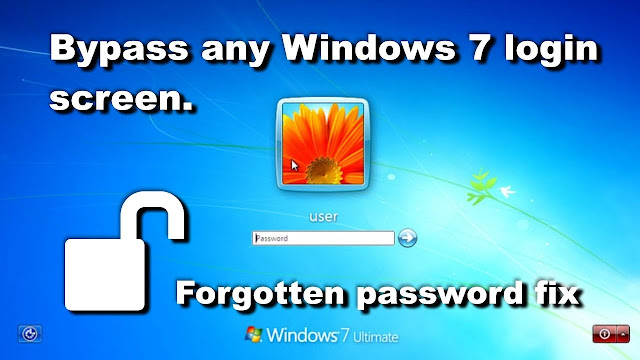
Comments
Post a Comment