Web page Translations
If you have problem for understand website's or page's language ....
If you want to change website's language..
here is a simple method to change webpage's language.
Step1:-
Open your browser Crome (i'm using Crome)Step2:-
Click on this link for download google translate extension . like this ....👉👉Click here for Download👈👈
Step3:-
Click on Add to Crome ...After that click on Add extension.... Extension will be added..
Something like this....
Step4:-
How to use it ? |
| Add caption |
If you didn't understand Hindi language ....just click on Google Translate icon and click on" TRANSLATE THIS PAGE" ...like this...
This page will be translated...
If you want to change any Language just click on ..
here is many languages....
If you like it.. click on follow button to get new ideas to improve your computer language...
👉👉FOLLOW👈👈
:D





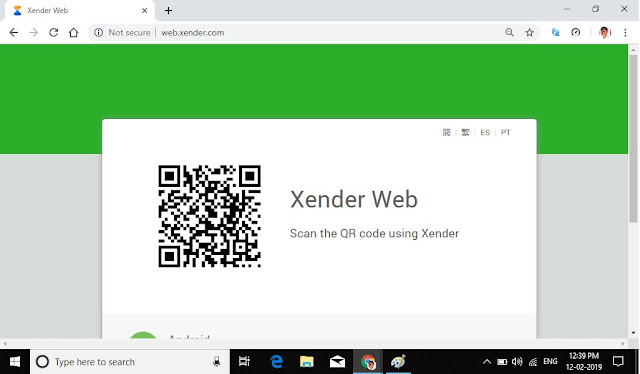
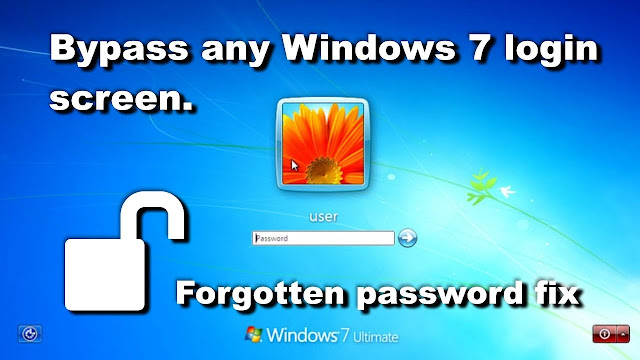
Comments
Post a Comment