50 Shortcut keys of MS Office Excel.
Here is some shortcut keys of MS Office Excel. It will make your work easy and fast.
1.Ctrl + N : Open new work book.
2.Ctrl + A : Select entire workbook.
3.Ctrl + B : Turn highlighted cells Bold.
4.Ctrl + C : Copy cell.
5.Ctrl + V : Paste value in cell.
6.Ctrl + U : Turn highlighted cells Underline.
7.Ctrl + I : Turn highlighted cells Italic.
8.Ctrl + D : To fill upper cell value in current cell.
9.Ctrl + S : Save workbook.
10.Ctrl + O : Open saved workbook.
11.Ctrl + K : To insert hiperlink in cell.
12.Ctrl + P : Print workbook.
13.Ctrl + Space : Select entire column.
14.Ctrl + W : Close workbook.
15.Ctrl + ; : Enter current date.
16.Ctrl + Shift + : : Enter current time.
17.Ctrl + Shift + $ : To apply currency formating in cell or selected cells.
18.Ctrl + Shift + @ : Time Formating.
19.Ctrl + Shift + = : Insert columns or rows.
20.Ctrl + 1 : Formate cell contents.
21.Ctrl + 5 : Put a strikethrought in cell.
22.Ctrl + 8 : Show outline symbols.
23.Ctrl + 9 : Hide a row.
24.Ctrl + 0 : Hide a column.
25.Ctrl + Z : Undo changes.
26.Ctrl + Y : Redu changes.
27.Ctrl + Shift + # : Date formaing.
28.Ctrl + Shift + 0 : Select cell containing comments.
29.Ctrl + Up Arrow : To go to the top most cell in current column.
30.Ctrl + Down Arrow : To jump to the last most cell in current column.
31.Ctrl + Left Arrow : To jump back in most cell in current row.
32.Ctrl + Right Arrow : To go to the last most cell in current column.
33.Esc : Clear contents during editing situation in cell.
34.Alt + H + B : Add a border.
35.Alt + H + H : Add a colour.
36.F2 : Edit cell.
37.Ctrl + End : Go last cell in workbook.
38.Ctrl + Home : Jump back first cell in workbook.
39.Ctrl + W : Close current workbook.
40.Ctrl + Shift + _(Underline) : Remove border.
41.Ctrl + Shift + & : Place border around selected cells.
42.Shift + Tab : To go back previouse cell.
43.Tab : Move next cell.
44.Alt + 1 : Turn on auto save.
45.Alt + F + Z : Share workbook.
46.Ctrl + - : Delete column or row.
47.Ctrl + F : Find contents or values.
48.Shift + Right Arrow : Select current cell to further cells.
49.Shift + Left Arrow : Select current cell to previouse cells.
50.Ctrl + F4 : Close Excel.
Bonus trick
press Alt button on your key-board and you'll see some alphabets on menu bar. like this..
This 50 shortcut keys will make your work easy and faster.
I hope this will be worth it for you.
For more tech related gadgets , tips and tricks click on subscribe button "It's Free" after that you'll get notification for my next post.
KEEP SMILING....
☺


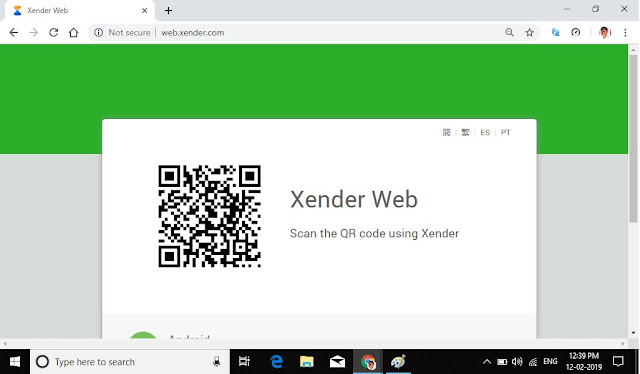
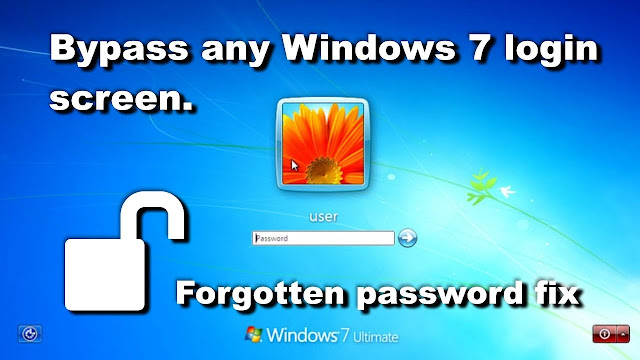
Comments
Post a Comment