5 way to make your computer fast
5 steps to make your computer fast
Setp 1:-
Open RUN to the open it click on start buttn, than you will see Run option..
after open Run dilog box type in "Prefetch"
Press Enter .
Select all this files
press delete button on your key-board for delete junk files .
Select all this junk files and press delete button on your key-board for delete junk files .
Press Enter .
Select all this files
press delete button on your key-board for delete junk files .
Step 2:-
Open RUN & type " temp"Select all this junk files and press delete button on your key-board for delete junk files .
Step 3:-
Open RUN & type " %emp%"
Select all this junk files and press delete button on your key-board for delete junk files .
Select all this junk files and press delete button on your key-board for delete junk files .
note: -(step 2 & 3 look like same but they are different commands ..)







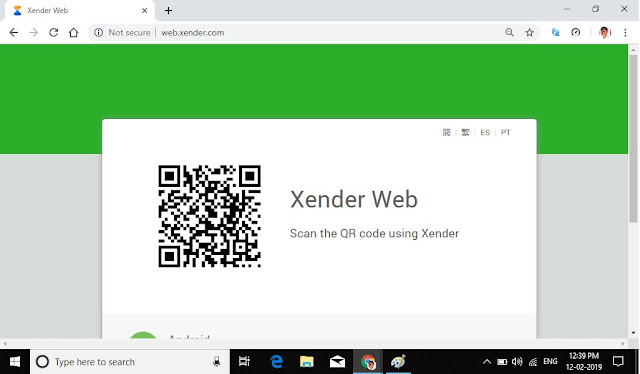
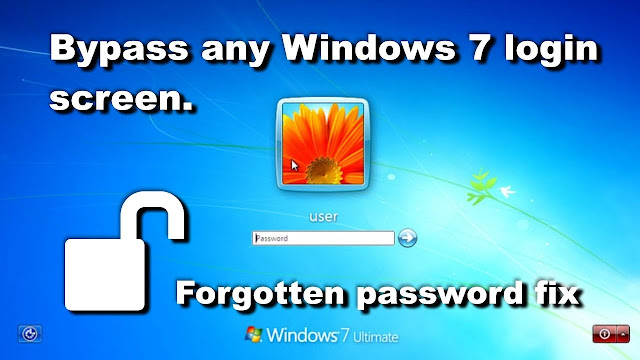
Comments
Post a Comment